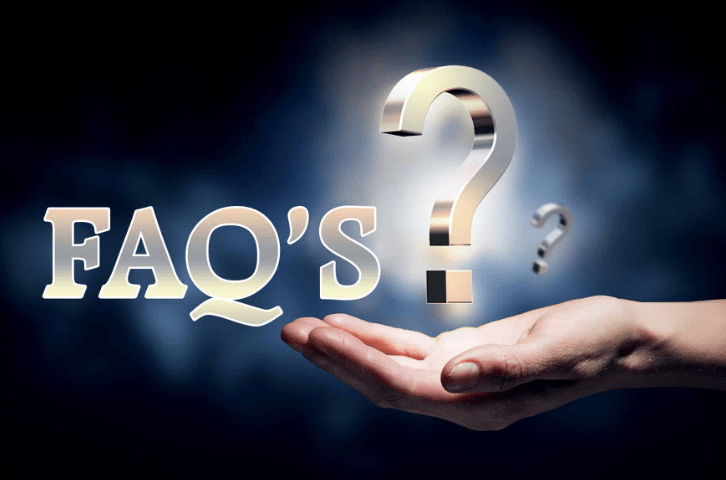
Before You Contact Us, Check the Frequently Asked Questions.
We’ve compiled answers to common inquiries about LawCompass to help you get the information you need quickly. Browse the FAQs below before reaching out to us!
What is LawCompass?
LawCompass is Nigeria’s premier all-in-one digital solution for legal research, revolutionizing the way legal professionals access and utilize legal resources. Designed to enhance efficiency, accuracy, and accessibility, LawCompass provides a streamlined platform for statutes, case law, legal principles, procedural rules, and AI-powered legal insights—all in one place.
Who can benefit from LawCompass?
LawCompass is designed for legal professionals, including lawyers, judges, law students, and legal researchers seeking efficient and accurate legal research tools.
What resources are available on LawCompass?
Subscribers have access to comprehensive case law from the Supreme Court and Court of Appeal, updated statutes including LFN, legal principles, procedural rules, and JurisPro.AI, Nigeria’s first AI-powered legal assistant.
How do I subscribe to LawCompass?
Visit our subscription page to choose a plan that suits your needs. Follow the prompts to complete your registration and payment.
The available subscription plans include: BASIC-07, BASIC-14, STANDARD, PREMIUM, PROFESSIONAL, and ULTIMATE, each with different access durations and features.
What is JurisPro.AI?
JurisPro.AI is Nigeria’s first AI-powered legal assistant integrated into LawCompass, designed to provide smarter legal analysis and drafting assistance.
Is LawCompass recognized by official bodies?
Yes, LawCompass is registered with the Corporate Affairs Commission (CAC) as Law Compass Limited, the Federal Ministry of Trade & Investment as LawCompass™, and the ISSN National Centre for Nigeria as LawCompass Electronic Reports (LCER) with ISSN: 2955-0599.
Can LawCompass be used for SAN applications?
Yes, LawCompass is recognized by the Legal Practitioners’ Privileges Committee (LPPC) as an official electronic law report for Senior Advocate of Nigeria (SAN) applications. Many previous applicants have used it successfully, starting with Oladipo Tolani, SAN in 2022.
How often is the content on LawCompass updated?
LawCompass regularly updates its database to ensure subscribers have access to the most recent case law, statutes, and legal materials.
Is there a mobile app for LawCompass?
Currently, LawCompass is accessible via web browsers on all devices. Follow the simple steps below to install a Progressive Web App – (PWA) for LawCompass on your device(s):
For Android Users:
1. Open Chrome and go to LawCompass.
2. Tap the three-dot menu (⋮) in the top-right corner.
3. Select “Add to Home screen.”
4. Rename it (optional) and tap “Add.”
5. The shortcut will now appear on your home screen like an app.
For iPhone/iPad Users:
1. Open Safari and go to LawCompass.
2. Tap the Share button (square with an arrow pointing up).
3. Scroll down and select “Add to Home Screen.”
4. Rename it if needed and tap “Add.”
5. It will now appear on your home screen as an app-like shortcut.
For Windows (PC/Laptop):
1. Open Chrome or Edge and go to LawCompass.
2. Click the three-dot menu (top-right corner).
3. Select “Install LawCompass” or “Create Shortcut.”
4. Tick “Open as window” (optional for an app-like experience).
5. Click “Install” or “Add.”
6. Now, you can access LawCompass directly from your desktop or Start menu.
How can I reset my password?
If you’ve forgotten your password, click on the “Forgot Password” link on the login page and follow the instructions to reset it.
Does LawCompass offer customer support?
Yes, for any inquiries or assistance, you can reach out to our support team at leis@lawcompasser.com or WhatsApp: 07018899999.
Can I access LawCompass outside Nigeria?
Yes, LawCompass is accessible globally, allowing users to conduct Nigerian legal research from anywhere in the world.
Can I access my account on different devices?
Yes, but one device at a time. Once you login on a new device, you are automatically logged out on the previous device.
Are there any discounts for bulk or institutional subscriptions?
For information on bulk or institutional subscriptions, please contact our sales team at sales@lawcompasser.com to discuss customized plans.
Ask us. We'll help you.
0701 889 9999
Mon-Sat: 8:00 – 5:30pm
Suites A6/A7, The Lord's Doing Plaza, Sabon Tasha, Kaduna.
Main office location
